在 Android 手機上使用 Google Apps
如要在 Android 裝置上使用 Google Apps 的郵件、通訊錄及日曆等服務,您和您的每一位使用者都應執行以下步驟:
- 開啟手機上的 [帳戶與同步處理設定] 畫面。您可以按下 [Menu],輕觸 [帳戶],然後在 [通訊錄] 中進行設定,您也可直接在「設定」應用程式中進行設定。
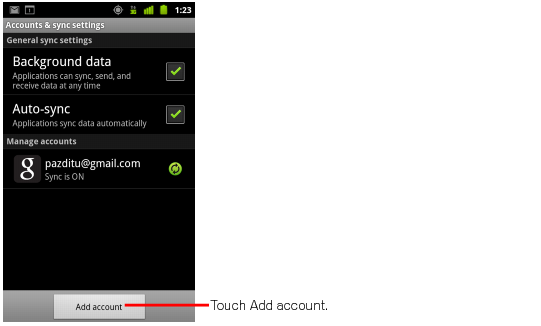
- [帳戶與同步處理設定] 畫面會顯示您目前的同步設定,以及目前的帳戶清單。
- 輕觸 [新增帳戶]。
- 輕觸 [Google],來新增您的 Google Apps 帳戶。
- 提示您選擇 Google 帳戶時,輕觸 [登入]。
- 輸入完整的 Google Apps 電子郵件當做使用者名稱,然後輸入密碼。
- 選取您想要同步處理的服務。
這樣就大功告成了!現在您可以從 Android 裝置 Google Apps。
